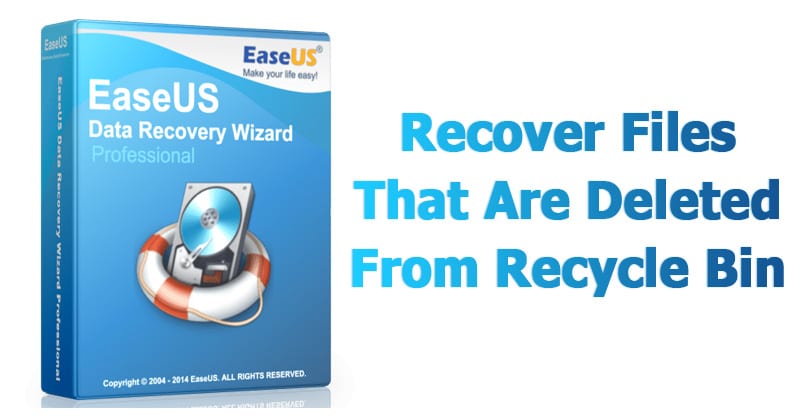
How To Recover Files That Are Deleted From Recycle Bin
How To Recover Files That Are Deleted From Recycle Bin
Well, Windows users have a bad habit of removing files from recycle bin. Deleting useless files from Recycle Bin helps a user to save some storage space which can improve the speed of a computer. However, Windows users do that more frequently and later regret. Actually, Recycle Bin is a place from where we can get back our deleted files and folders.
Sometimes, we accidentally delete our important files and folders and due to some reason we lose them from Recycle bin too! At that time, we search for recovery methods. Well, there are many methods available over the web which can help you to recover deleted files from computer, but, when it comes to reliability, nothing can beat EaseUS.
What Is EaseUS Data Recovery Wizard?
EaseUS is one of the leading software providers which is known for its data recovery programme. EaseUS offers some free data recovery software that can help you to recover deleted, formatted or lost data from PC, laptop or removable device easily and quickly.
One of the best thing about EaseUS is that it provides tools for recycle bin recovery which can help you to get back files that you have deleted from the Recycle bin itself. EaseUS Data Recovery Wizard free can easily recover lost files, pictures, documents, videos and more from deleting, formatting, partition loss, OS crash, virus attack and other data loss cases.
How To Recover Deleted Files?
If you are struggling to get back your lost data files, then here is an easy data recovery method which will help you to get back deleted files on your computer. Below, we are going to share a mini guide on how to use EaseUS Recycle Bin Recovery to get back your deleted data.
Step 1. First of all, you need to download and install EaseUS Data Recovery Wizard on your Windows computer and then launch it normally. You need to select the location where you want to scan and then click on 'Scan'
Step 2. Now, wait for few minutes until the tool finishes scanning your drive. The tool search for files that got deleted or cleaned from the Recycle Bin.
Step 3. Now it will show you files that you can recover. Here you need to click on the file which you want to recover and click on 'Recover'
That's it, you are done! This is how you can use EaseUS data recovery to get back your deleted files on your computer.
Benefits of EaseUS Data Recovery
Well, the data recovery tool provided by EaseUS comes with many benefits. It can not only recover accidentally deleted files, but it can also recover data in case of Virus Attacks, Hard Disk Damage, OS Crash etc.
You can also use this awesome data recovery wizard to recover deleted files from External Disk, USB Drive, Camcorder, Mobile Devices, Zip Drive, iPod, Music Player and more.
Overall, this is one of the best data recovery tools you can have on your Windows computer. EaseUS Data Recovery also has a free version with restricted features. Overall, this is a stress-free solution to get back your deleted files
More information
- Hacking Tools For Kali Linux
- Hacker Tools Mac
- Pentest Tools Online
- Pentest Tools Linux
- Hacking Tools For Windows
- Hacking Tools Software
- Best Pentesting Tools 2018
- Hacking Tools Kit
- Pentest Tools Apk
- Pentest Tools Find Subdomains
- Hacker Tools Windows
- New Hacker Tools
- Hacking Tools Hardware
- What Is Hacking Tools
- Pentest Tools Find Subdomains
- New Hack Tools
- Best Pentesting Tools 2018
- Hacking Tools Software
- Usb Pentest Tools
- Hacking Apps
- Best Pentesting Tools 2018
- New Hacker Tools
- Tools 4 Hack
- Hacking Tools For Beginners
- Hack Tools For Mac
- World No 1 Hacker Software
- Hackers Toolbox
- Hacking Tools For Beginners
- Hacking Tools Usb
- Hack Tools 2019
- Hack Tools For Pc
- Hacking Tools Mac
- Hacking Tools 2020
- Pentest Tools Website
- Hacker Tools 2020
- Nsa Hacker Tools
- New Hacker Tools
- Best Pentesting Tools 2018
- Hacking Tools Github
- Hacking Tools Usb
- Growth Hacker Tools
- Hacking Tools Software
- Hacker Tools Hardware
- Beginner Hacker Tools
- Hacking Tools 2020
- Easy Hack Tools
- Pentest Tools Url Fuzzer
- Pentest Tools Nmap
- Blackhat Hacker Tools
- Free Pentest Tools For Windows
- Hacking Tools For Beginners
- Pentest Tools Bluekeep
- Growth Hacker Tools
- Pentest Tools Kali Linux
- Best Hacking Tools 2019
- Hacking Tools Software
- Pentest Tools List
- Hacker Tools For Pc
- Hacker Tools 2019
- Hak5 Tools
- Hacking Tools Windows 10
- Pentest Tools Android
- Hacking Tools Pc
- Hacker Tools For Windows
- What Is Hacking Tools
- Pentest Tools Linux
- Pentest Tools Website
- Physical Pentest Tools
- Pentest Tools Nmap
- Pentest Tools Bluekeep
- Pentest Tools For Ubuntu

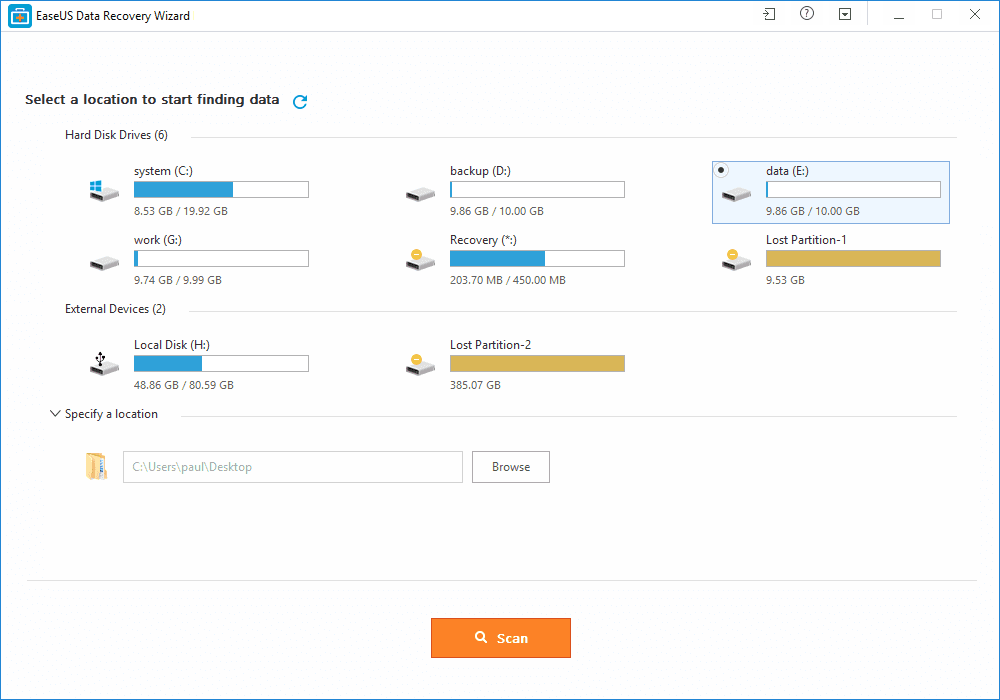
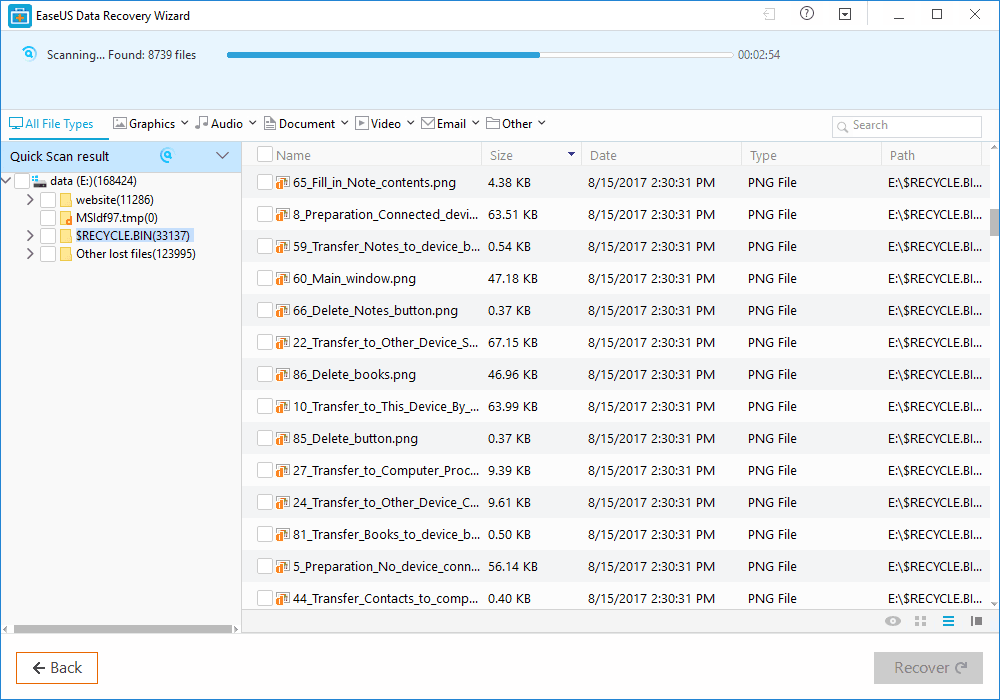
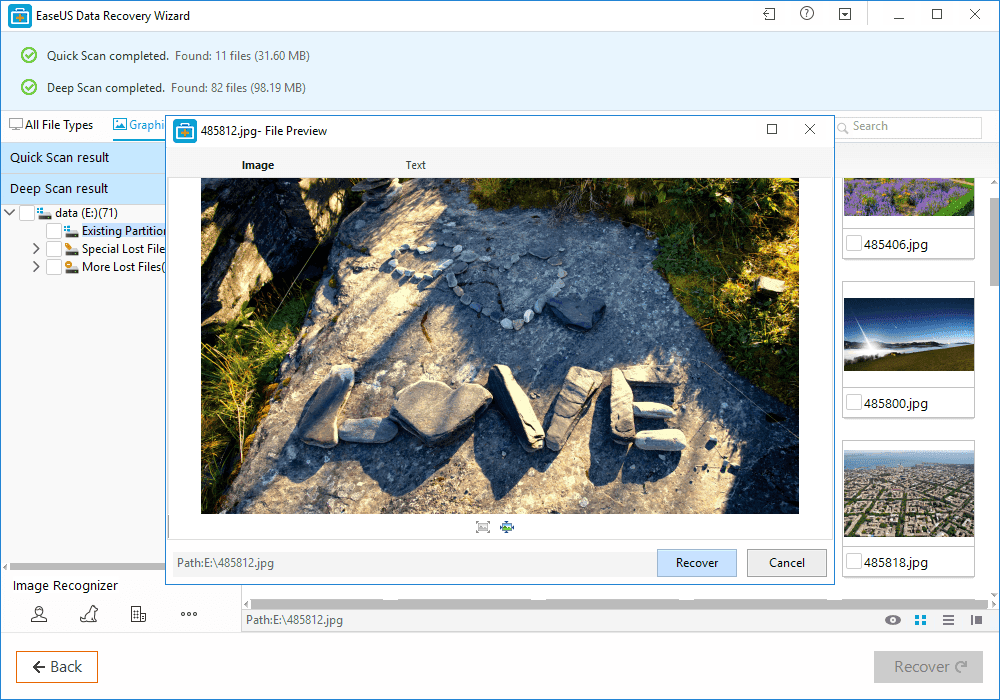
No comments:
Post a Comment